
Remember this photos? Who is Who?

This photo was posted last months and received alot comments on how to create such images.

This photo was posted last months and received alot comments on how to create such images.
As promised, I will have a short and simple tutorial on how to create such images.
- Imagine what you what to shoot.
- Set up a tripod for the camera. Would advise to use smaller aperture so u can get more details in the images when you overlap the images. Eg. f8-f12.
- Fixed the W/B white balance so you can the same colour temperature on all images.
- Set timer or use wireless remote (if you planning to camwhore like I did)
- Shoot the desire poses that you want like the images below.
- Once you got the poses that you want you can start do the images overlapping. Recommended software is Photoshop.
- Pick a photo that has the object position the most back/small to be background for ease overlapping and label it as Background.
- Next use Polygonal Lasso Tools to make selection of the object that you want and copy (Ctrl+C) it.
- Paste it on the "Background" you may need to realign the images so it will sit/overlap perfectly as the background is about the same and can be the guide.
- Same goes with other photos.
- After that you can merge/flatten the images/layers.
- You are done!
- If you found some of the part are not aligned properly you still can use stamp to have it more naturally.
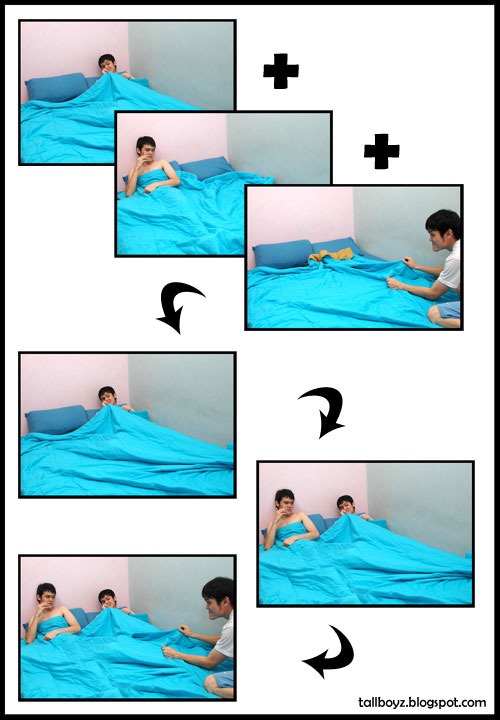
Here is the final result.


Super Siao Can?????? lolz!


16 comments:
wow !! nice skill bro .. how do u combine the all shot make them into 1 ?! then so REAL ?? bro , u use wat software ??
Very good editing indeed!
but the trouble is more when u do the set up and model alone. it's like a lot effort 2 monitor n re-take.hahaha.thts if 1 person la.
sean.at.ua/blog
LOL funny..
Malaysia scandal XD
lol this is awesome, I must try it some day :D
omygosh.. damn cute.. LOL =D
verrrrrrry niceeee!
Nice one...I duno lasso can be so useful..I never know how to use it until today LOL!!
Really scandalous bro!!
jejaktrend - Yes! Photoshop!
Anonymous - Wat to do? I got camwhore sickness =P
Miao - Yeah! After Datuk AXXXX lolz
AhMike - Yeah! Show me ya!
Andrew - Damn siao u mean? =P
Nicholas - Hehehe!
Hitomi - Good! Learn something new 2day =)
so cute wei!!!!! how did you do that!! hahaahaha
i like to see those pic!! HAHAHQ
Ey..this is dam babi okay!!
Dam babi smart!! ROTFLOL
yien yien - Power of Photoshop! =)
Marcus - Hahaha! Yalor! Damn babi =P
omg...
Hmmm...
Pro photoshop skills = ="
cookiedonut - Heheheeh
JJzai - No lar! Play play only
let me guess, right one should be u... nono... middle one... oh no... left one... *screw up"
iCalyvn - Hahha! Siao!
Post a Comment